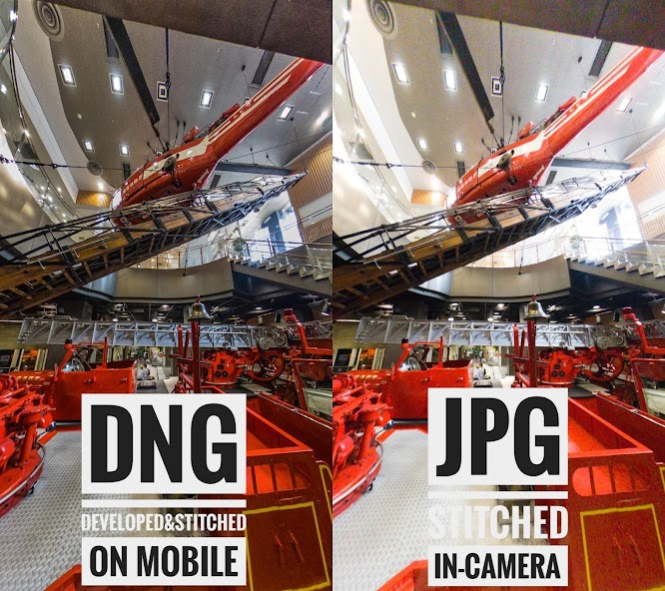Theta Z1 Stitcher 0.9.0
Paid Version
Publisher Description
This app can stitch dual-fisheye image captured by Theta Z1. Please try evaluation ver. before purchasing, to see if it's really what you need.
*If you see any issue, please contact via e-mail. I NEVER respond to your reviews since it's not good place to discuss, but just for your final conclusion.
- Resolution must be 7296x3648 (equal to DNG).
- In case of JPG output, 360 EXIF data is automatically embedded.
Here are examples of fully mobile DNG workflow.
-----------------------------
Recommended
-----------------------------
1. Use "Theta DNG Transfer" to copy DNG files via wifi.
2. Develop DNG file on "Photoshop Express", then export as JPG image.
3.Stitch the JPG by using this app.
-----------------------------
-----------------------------
For those who prefer DNG format (not recommended)
-----------------------------
1. Use "Theta DNG Transfer" to copy DNG files via wifi.
2.Stitch the DNG by using this app.
3. Develop stitched DNG file on Photoshop Express, then export as JPG image.
-----------------------------
About Theta Z1 Stitcher
Theta Z1 Stitcher is a paid app for Android published in the Screen Capture list of apps, part of Graphic Apps.
The company that develops Theta Z1 Stitcher is hirota41. The latest version released by its developer is 0.9.0.
To install Theta Z1 Stitcher on your Android device, just click the green Continue To App button above to start the installation process. The app is listed on our website since 2020-06-14 and was downloaded 18 times. We have already checked if the download link is safe, however for your own protection we recommend that you scan the downloaded app with your antivirus. Your antivirus may detect the Theta Z1 Stitcher as malware as malware if the download link to com.hirota41.z1stitcher is broken.
How to install Theta Z1 Stitcher on your Android device:
- Click on the Continue To App button on our website. This will redirect you to Google Play.
- Once the Theta Z1 Stitcher is shown in the Google Play listing of your Android device, you can start its download and installation. Tap on the Install button located below the search bar and to the right of the app icon.
- A pop-up window with the permissions required by Theta Z1 Stitcher will be shown. Click on Accept to continue the process.
- Theta Z1 Stitcher will be downloaded onto your device, displaying a progress. Once the download completes, the installation will start and you'll get a notification after the installation is finished.